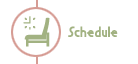Small
Individual Project Assignment Directions
Purpose
This
assignment is designed to give you a concrete opportunity to begin
working with some of the technical, aesthetic, and intellectual
issues of web development. In addition to practice using the tools
and techniques made possible by applications such as Photoshop and
Dreamweaver, this project also encourages you to put into use what
you have observed and learned about design, layout, navigation,
and organization of content. Although your projects will have diverse
goals depending on who you are designing for, your site should effectively
and invitingly communicate with its intended audience. The design
should be appealing and the navigation and flow of information should
be user-friendly.
Guidelines
for What You'll be Developing
At
the end of this assignment, you will have a small, complete, fully-functioning
web site (though it may have room for later expansion and development).
At a minimum, it should include the following:
- 5
fully developed pages
- a
clear navigation system for moving between the pages
- 10
images (these can be photos, illustrations, text graphics, buttons,
etc.)
- a
clear indication of the site's purpose
- a
purposeful layout and color system
- attention
to common monitor sizes (main content/design should fall within
800x600 pixel size)
- contact
information for whoever will be responsible for maintaining the
page or fielding questions/comments
- outside
links as appropriate
Depending
on the needs and interests of your project's client and audience,
your site may contain additional features such as:
- pop-up
menus
- Flash
introduction or interactive features
- sound
- video
- etc.
Due
Dates
The final version of this project will not be due until the last
day of class, however, preparatory work and early versions will
be due as follows:
Written
Project Proposal
In 300-500 words, write up a proposal for what you hope to accomplish
in your site. Please address and describe the following categories
to the best of your ability. Remember that the more thinking and
planning you do up front, the less backtracking and revising you'll
have to do later.
- purpose-
what do you hope to accomplish with this site?
- target
audience- who are you trying to reach with this site? why? how
will you identify their needs & interests?
- media-
what media do you plan to include & why?
- description
& site concept- what do you plan to do in this site? how do
you plan to reach your audience?
- rationale-
what justifications can you offer for your design ideas &
choices? (in other words, how can you convince your client that
what you plan to do will help them to attain their goals?)
Screen-based
Design Mockups
The purpose of doing three different on-screen mockups
is so that you can explore how different approaches and ideas might
begin to work in a digital context. Often times, what seems like
it will work fine on paper does not translate well on screen either
aesthetically or functionally. Also, when working with clients,
they will want to see several options before giving the OK to continue
development. This is an extremely important step because without
approval here, you may get to the end of the design and development
process only to find that your client is not happy with the entire
site. You will present these mockups to each other (standing in
as clients) to receive feedback and insights that are often overlooked
when you are immersed in a project.
First
Version of Working Site
On this day, your site should be online (though not linked to
anywhere else except your class page) and fully functioning. This
will be a chance for you to observe others as they use your navigation
and to solicit their feedback on your overall design and content.
Your objective is to here critiques and suggestions while there
is still time to revise your approach and fix errors and glitches.
Although your navigation should be fully operational so that users
can get to all pages in your site, the project does not have to
be completely finished (an impossibility in web design anyway) on
this day.
Final
Version of Site
The final version of your site should should be fully functioning
and should include attention to all of the criteria outlined at
the top of this page.
|